| Fuji S5Pro | Sony A7r R2=0.999 Hover mouse to view original |
|---|---|
 |
 |
| Sigma DP2s Foveon | Sony A7r R2=0.985 Hover mouse to view original |
 |
 |
| Fuji S5Pro | Sony A7r R2=0.999 Hover mouse to view original |
|---|---|
 |
 |
| Sigma DP2s Foveon | Sony A7r R2=0.985 Hover mouse to view original |
 |
 |
| Fuji Velvia 100, Nikon F80, Nikon Super Coolscan 4000 ED, part of the frame | Nikon D70 R2=0.977 Hover mouse to view original | Nikon D70 DxO FilmPack |
|---|---|---|
 |
 |
 |
| Nikon D70 | Cannon 20D R2=0.993 Hover mouse to view original |
|---|---|
 |
 |
| Nikon D50 | Cannon 30D Move your mouse to view the original |
|---|---|
 |
 |
| Fuji S5Pro | Nikon D800 Hover mouse to view original |
|---|---|
 |
 |
| Fuji S5Pro | Nikon D800 Hover mouse to view original |
|---|---|
 |
 |
| Fuji S5Pro | Sony A7r R2=0.999 Hover mouse to view original |
|---|---|
 |
 |
| Fuji S5Pro | Sony A7r R2=0.999 Hover mouse to view original |
|---|---|
 |
 |
| Fuji S5Pro | Sony A7r R2=0.999 Hover mouse to view original |
|---|---|
 |
 |
| Fuji S5Pro | Sony A7r R2=0.999 Hover mouse to view original |
|---|---|
 |
 |
| Sigma DP2s Foveon | Sony A7r CZ Planar 50/1.4 R2=0.985 Hover your mouse to view the original |
|---|---|
 |
 |
| Fuji S5Pro | Nikon D70 R2=0.999 Hover the mouse to see the original |
|---|---|
 |
 |
| Fuji RealaSuperia 100, Nikon F80, Nikon Super Coolscan 4000 ED, part of the frame | Nikon D70 R2=0.982 Hover mouse to view original |
|---|---|
 |
 |
| Fuji RealaSuperia 100, Nikon F80, Nikon Super Coolscan 4000 ED, part of the frame | Nikon D70 R2=0.982 Hover mouse to view original |
|---|---|
 |
 |
| Fuji HU3 converter | Converter C1Pro converted to Fuji HU3, R2=0.996 |
|---|---|
 |
 |
| Fuji S5Pro | Nikon D800 Hover mouse to view original |
|---|---|
 |
 |
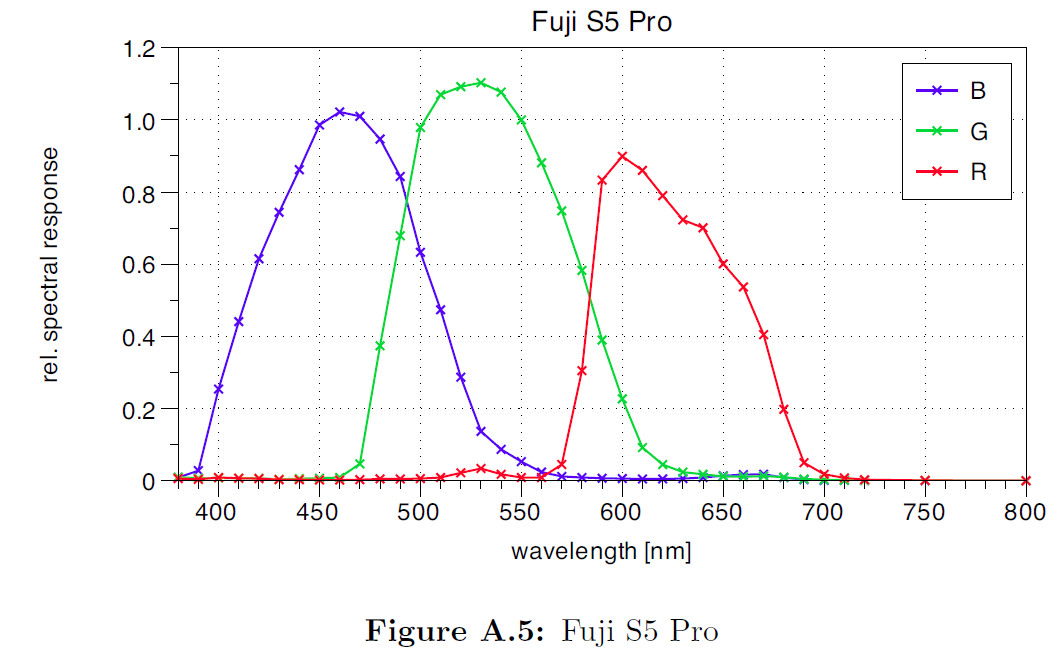 |
| Source Messung der spektralen Empfindlichkeit von digitalen Kameras mit Interferenzfiltern, p. 75. |
| The color of the 405nm laser spot. | Sony A7r converted to Fuji S5pro |
|---|---|
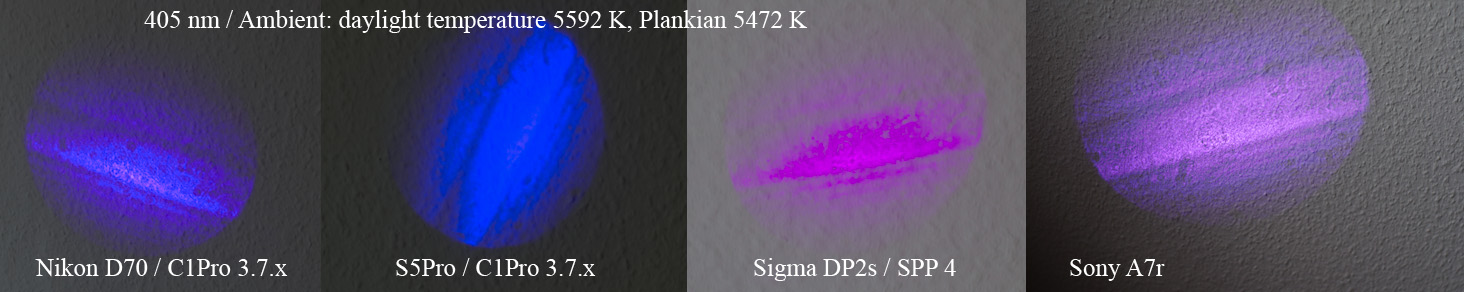 |
 |
| Fuji S5Pro, ISO 160, F 2.8, 2.2 seconds | Sony A7r, ISO 100, F 2.8, 30 seconds |
|---|---|
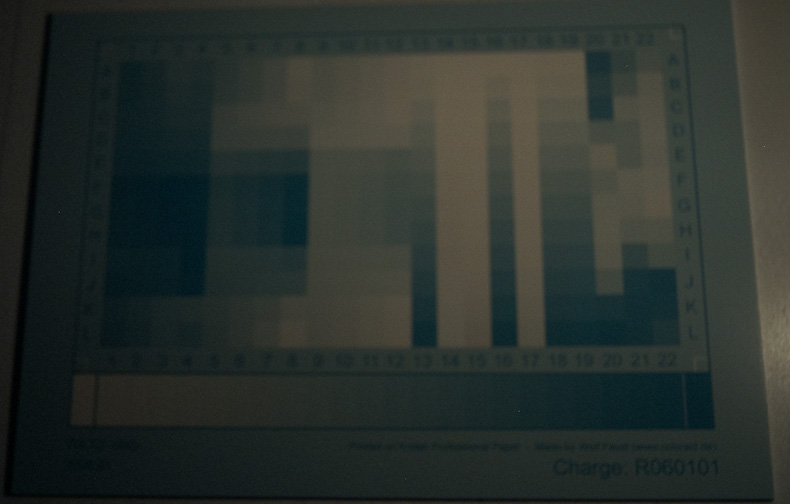 |
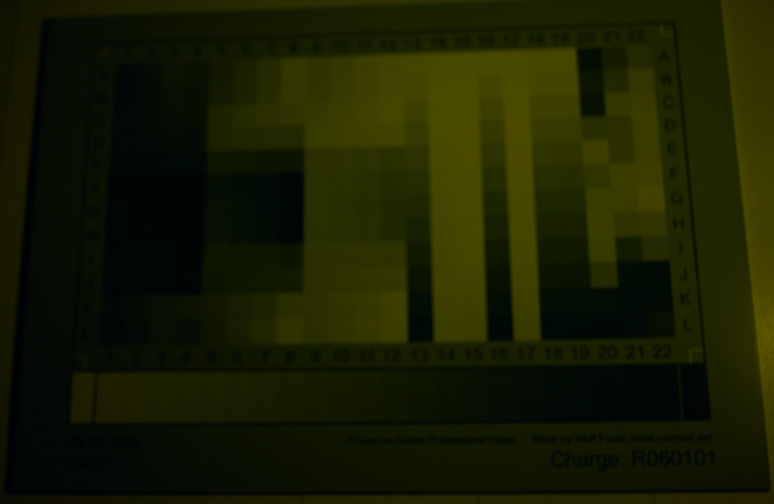 |
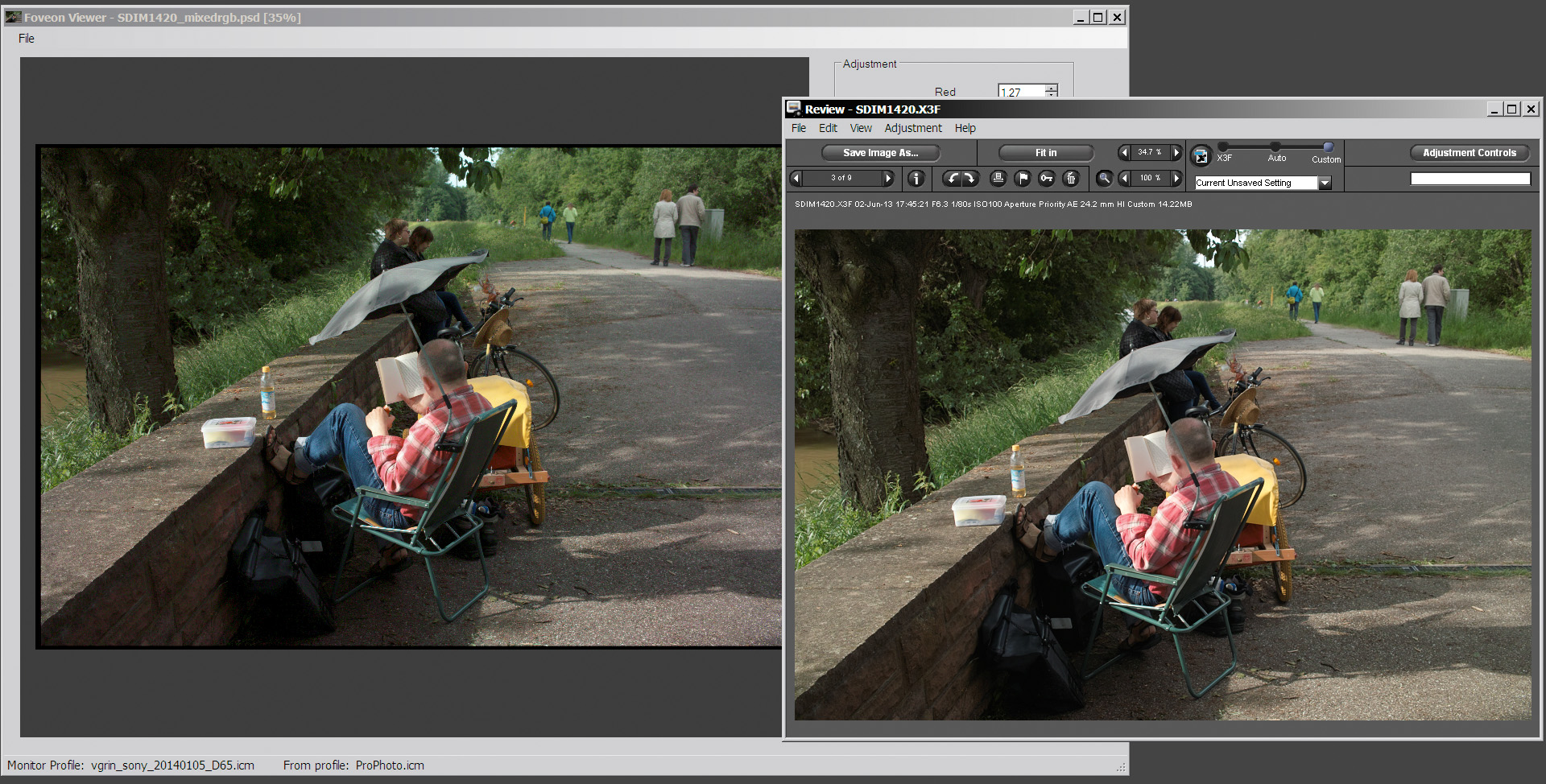 |